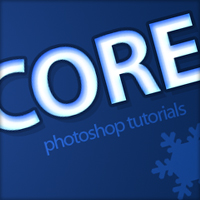
Ice Cold Text Effect
In this tutorial I am going to be teaching you how to use various layer styles to create an ice cold looking text effect within a couple of minutes.
Step 1
To start off with create a new document, the size I’m using is 600 by 420 pixels. Fill the background with a blue radial gradient – the colours are #214893 and #0b2757.

Step 2
Select the text tool and type in the name of your site. Use a large bold font, I’ve chosen to use Myriad Pro. It needs to be big so that we can see the effect easier, otherwise there is no room for the effects to be seen.

Step 3
Apply the following layer styles. To access the layer styles window right click the layer and select blending options.
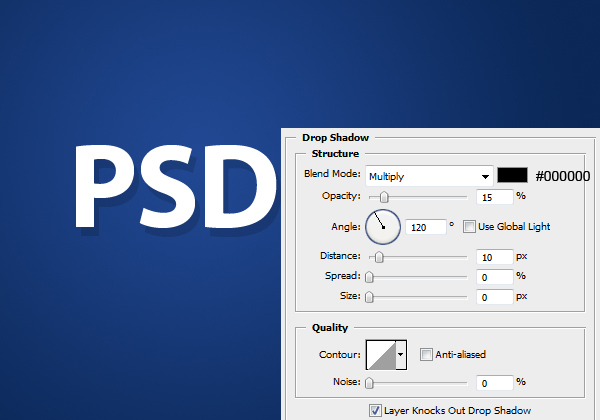
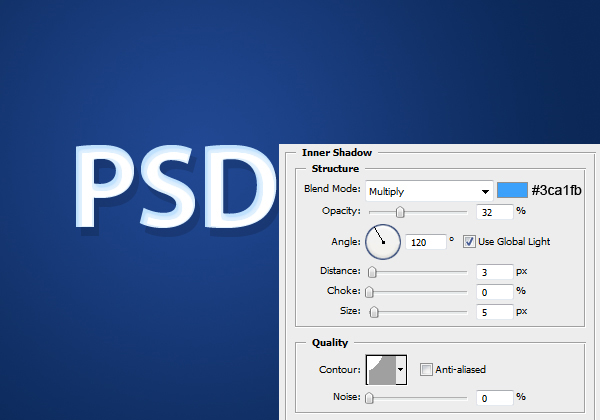
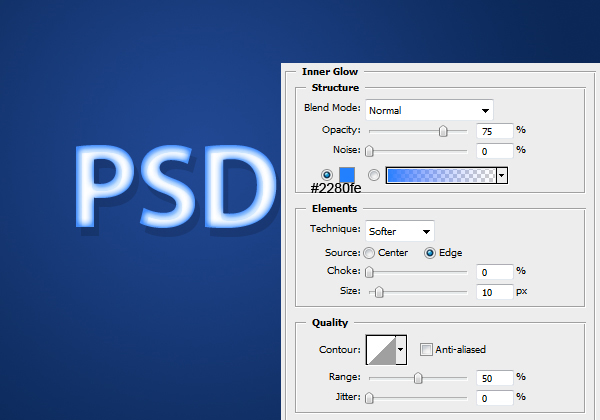
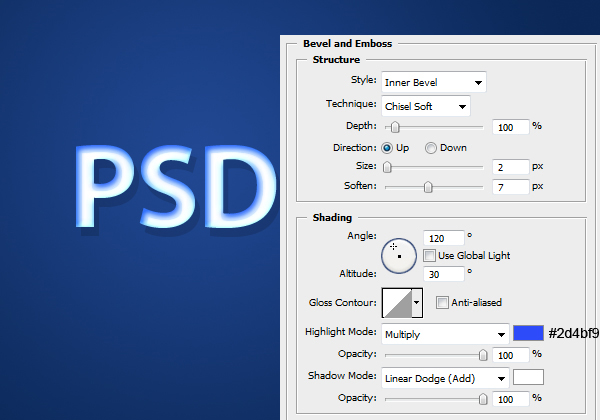
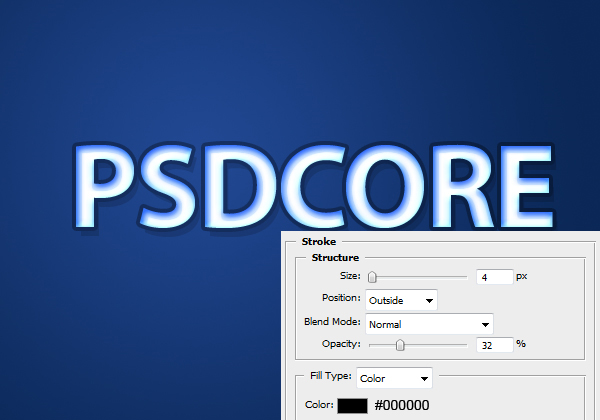
Result:

Step 4
Lastly add in some other text and a few snowflakes in the background. There are a few different snowflake designs available in the default custom shape pack that comes with Photoshop.



Nice one, trying it right now.
Some tips for the next time: Also make a note of the colors wich you use in the blending options.
And if you’re making something with gradients, with custom % positions, dont forget to notice them aswell.
Thanks for your comment. I’ve added in the hex numbers into the screenshots, and will try to remember in the future to add them in.
To find the colour of something outside of photoshop, you can use the colour picker and click on a document inside photoshop and drag to the object outside of photoshop (say, something in your browser for example) and this will give you the hex number.
I know, but since this files are in JPG format, they have JPG compression, wich means that it isn’t 100% the right color most of the time. To see what I meen I’d recommend you to zoom in alot on a picture wich is compressed by JPG compression.
If you would like to have users to have that option, use PNG images, no compression and small files (BMP is no compression aswell, but huge files).
True but you get close enough and can adjust it to your liking. You don’t need to follow the tutorial exactly to learn stuff :D
thanks nice work
i enjoyed in doing this
Very COOL! *ducks the bad pun police*
Also very appropriate considering the -21 degrees C weather outside! Brrrrr.
Looks great, thanks for sharing.