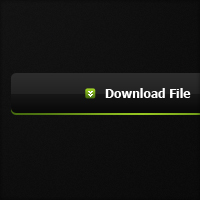
Sleek Dark Button
In this tutorial I’ll teach you how to create a sleek dark button, along with some little techniques, and then I’ll show you how to apply a rollover effect.
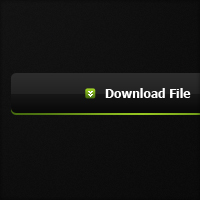
In this tutorial I’ll teach you how to create a sleek dark button, along with some little techniques, and then I’ll show you how to apply a rollover effect.

In this tutorial I’ll be going through how to create a shiny button, which if you’re a newbie, you’ll learn a lot about the basic tools and a few handy tricks with Photoshop on the way.

This tutorial is aimed at someone learning the basics of Photoshop. I’ll be teaching you how to use a couple of basic tools and techniques to create a simple yet professional looking logo.

Creating clouds in Photoshop seems to be quite popular these days, so in this tutorial I am going to be teaching you how to create a cloud logo for your site.