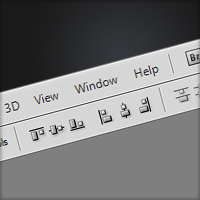
Aligning Objects
It’s often very useful to align objects, so in this quick tip tutorial I’ll be showing you how to align objects and text in the whole canvas and just in a section as well.
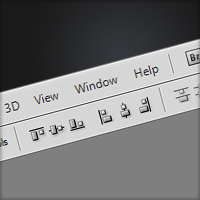
It’s often very useful to align objects, so in this quick tip tutorial I’ll be showing you how to align objects and text in the whole canvas and just in a section as well.
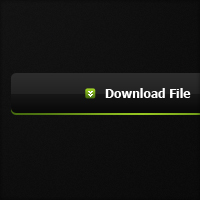
In this tutorial I’ll teach you how to create a sleek dark button, along with some little techniques, and then I’ll show you how to apply a rollover effect.

So you’ve designed a web layout and want to show it off in your portfolio, but you also want it to be inside a browser window – in this tutorial I’ll show you how simple that is to achieve.

In this tutorial I’ll be going through how to create a shiny button, which if you’re a newbie, you’ll learn a lot about the basic tools and a few handy tricks with Photoshop on the way.

In this tutorial I’m going to be teaching you how to create those screenshot focus points that are used on many blogs these days to make lists of sites less boring :) We’ll be blurring around our focal point, and then distorting the screenshot so it looks 3D-ish.
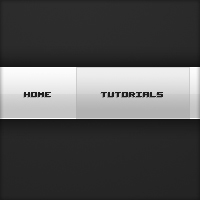
In this tutorial I’ll be teaching you how to make a clean white navigation menu using a couple of layer styles – very generic – great for use in web layouts.
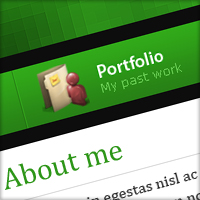
In this tutorial I am going to be teaching you how to create a portfolio design from scratch to the finish. We’ll then be taking the design and code it to a html template to use on your new portfolio site.